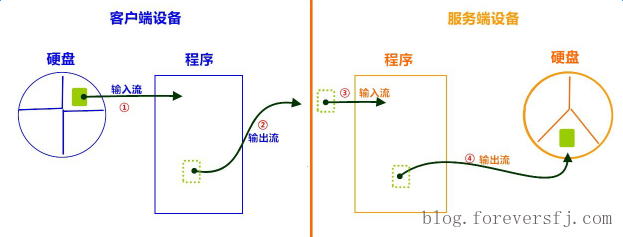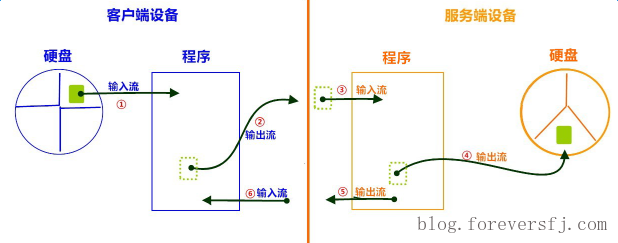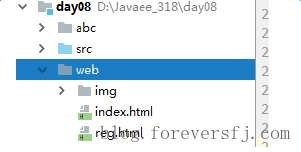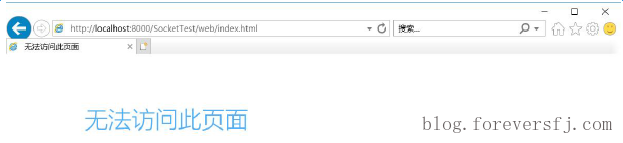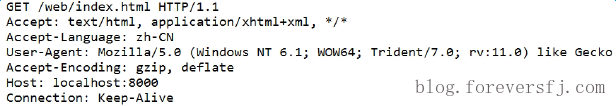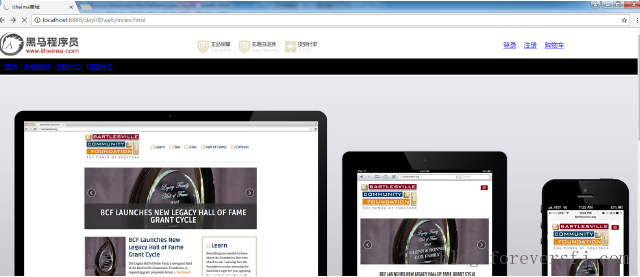11.3 综合案例
11.3.1 文件上传案例
文件上传分析图解
【客户端】输入流,从硬盘读取文件数据到程序中。
【客户端】输出流,写出文件数据到服务端。
【服务端】输入流,读取文件数据到服务端程序。
【服务端】输出流,写出文件数据到服务器硬盘中。
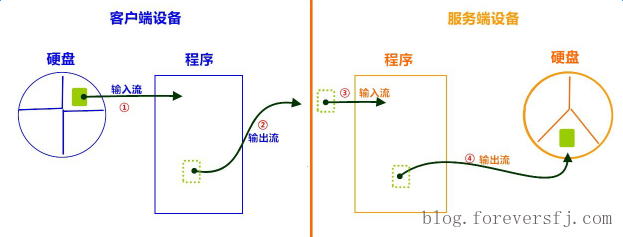
基本实现
服务端实现:
1
2
3
4
5
6
7
8
9
10
11
12
13
14
15
16
17
18
19
20
21
22
23
24
25
| public class FileUpload_Server {
public static void main(String[] args) throws IOException {
System.out.println("服务器 启动..... ");
ServerSocket serverSocket = new ServerSocket(6666);
Socket accept = serverSocket.accept();
BufferedInputStream bis = new BufferedInputStream(accept.getInputStream());
BufferedOutputStream bos = new BufferedOutputStream(new FileOutputStream("copy.jpg)"));
byte[] b = new byte[1024 * 8];
int len;
while ((len = bis.read(b)) != ‐1) {
bos.write(b, 0, len);
}
bos.close();
bis.close();
accept.close();
System.out.println("文件上传已保存");
}
}
|
客户端实现:
1
2
3
4
5
6
7
8
9
10
11
12
13
14
15
16
17
18
19
20
21
22
23
| public class FileUPload_Client {
public static void main(String[] args) throws IOException {
BufferedInputStream bis = new BufferedInputStream(new FileInputStream("test.jpg)"));
Socket socket = new Socket("localhost", 6666);
BufferedOutputStream bos = new BufferedOutputStream(socket.getOutputStream());
byte[] b = new byte[1024 * 8 ];
int len ;
while (( len = bis.read(b))!=‐1) {
bos.write(b, 0, len);
bos.flush();
}
System.out.println("文件发送完毕");
bos.close();
socket.close();
bis.close();
System.out.println("文件上传完毕 ");
}
}
|
文件上传优化分析
文件名称写死的问题
服务端,保存文件的名称如果写死,那么最终导致服务器硬盘,只会保留一个文件,建议使用系统时间优化,保证文件名称唯一,代码如下:
1
2
| FileOutputStream fis = new FileOutputStream(System.currentTimeMillis()+".jpg)")
BufferedOutputStream bos = new BufferedOutputStream(fis);
|
循环接收的问题
服务端,指保存一个文件就关闭了,之后的用户无法再上传,这是不符合实际的,使用循环改进,可以不断的接收不同用户的文件,代码如下:
1
2
3
4
5
|
while(true){
Socket accept = serverSocket.accept();
......
}
|
效率问题
服务端,在接收大文件时,可能耗费几秒钟的时间,此时不能接收其他用户上传,所以,使用多线程技术优化,代码如下:
1
2
3
4
5
6
7
8
9
| while(true){
Socket accept = serverSocket.accept();
new Thread(() ‐> {
......
InputStream bis = accept.getInputStream();
......
}).start();
}
|
优化实现
1
2
3
4
5
6
7
8
9
10
11
12
13
14
15
16
17
18
19
20
21
22
23
24
25
26
27
28
29
30
31
32
33
34
35
36
37
38
39
| public class FileUpload_Server {
public static void main(String[] args) throws IOException {
System.out.println("服务器 启动..... ");
ServerSocket serverSocket = new ServerSocket(6666);
while (true) {
Socket accept = serverSocket.accept();
new Thread(() ‐> {
try (
BufferedInputStream bis =
new BufferedInputStream(accept.getInputStream());
FileOutputStream fis =
new FileOutputStream(System.currentTimeMillis() + ".jpg)");
BufferedOutputStream bos = new BufferedOutputStream(fis);) {
byte[] b = new byte[1024 * 8];
int len;
while ((len = bis.read(b)) != ‐1) {
bos.write(b, 0, len);
}
bos.close();
bis.close();
accept.close();
System.out.println("文件上传已保存");
} catch (IOException e) {
e.printStackTrace();
}
}).start();
}
}
}
|
信息回写分析图解
前四步与基本文件上传一致.
【服务端】获取输出流,回写数据。
【客户端】获取输入流,解析回写数据。
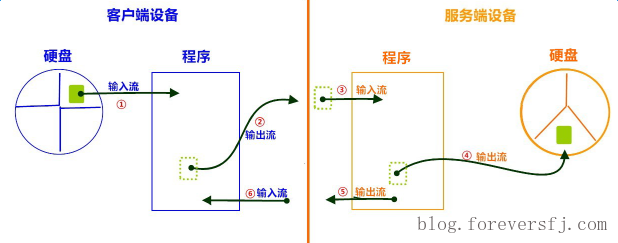
回写实现
1
2
3
4
5
6
7
8
9
10
11
12
13
14
15
16
17
18
19
20
21
22
23
24
25
26
27
28
29
30
31
32
33
34
35
36
37
38
39
40
41
42
43
44
| public class FileUpload_Server {
public static void main(String[] args) throws IOException {
System.out.println("服务器 启动..... ");
ServerSocket serverSocket = new ServerSocket(6666);
while (true) {
Socket accept = serverSocket.accept();
new Thread(() ‐> {
try (
BufferedInputStream bis = new BufferedInputStream(accept.getInputStream());
FileOutputStream fis = new FileOutputStream(System.currentTimeMillis() + ".jpg)");
BufferedOutputStream bos = new BufferedOutputStream(fis);
) {
byte[] b = new byte[1024 * 8];
int len;
while ((len = bis.read(b)) != ‐1) {
bos.write(b, 0, len);
}
System.out.println("back ........");
OutputStream out = accept.getOutputStream();
out.write("上传成功".getBytes());
out.close();
bos.close();
bis.close();
accept.close();
System.out.println("文件上传已保存");
} catch (IOException e) {
e.printStackTrace();
}
}).start();
}
}
}
|
客户端实现:
1
2
3
4
5
6
7
8
9
10
11
12
13
14
15
16
17
18
19
20
21
22
23
24
25
26
27
28
29
| public class FileUpload_Client {
public static void main(String[] args) throws IOException {
BufferedInputStream bis = new BufferedInputStream(new FileInputStream("test.jpg)"));
Socket socket = new Socket("localhost", 6666);
BufferedOutputStream bos = new BufferedOutputStream(socket.getOutputStream());
byte[] b = new byte[1024 * 8 ];
int len ;
while (( len = bis.read(b))!=‐1) {
bos.write(b, 0, len);
}
socket.shutdownOutput();
System.out.println("文件发送完毕");
InputStream in = socket.getInputStream();
byte[] back = new byte[20];
in.read(back);
System.out.println(new String(back));
in.close();
socket.close();
bis.close();
}
}
|
11.3.2 模拟B\S服务器
模拟网站服务器,使用浏览器访问自己编写的服务端程序,查看网页效果。
案例分析
准备页面数据,web文件夹。
复制到我们Module中,比如复制到day08中
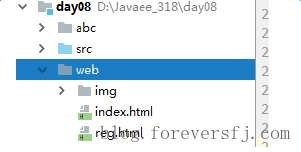
我们模拟服务器端,ServerSocket类监听端口,使用浏览器访问
1
2
3
4
5
6
7
8
9
10
| public static void main(String[] args) throws IOException {
ServerSocket server = new ServerSocket(8000);
Socket socket = server.accept();
InputStream in = socket.getInputStream();
byte[] bytes = new byte[1024];
int len = in.read(bytes);
System.out.println(new String(bytes,0,len));
socket.close();
server.close();
}
|
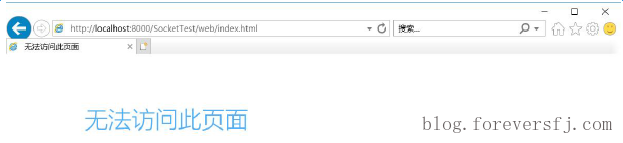
服务器程序中字节输入流可以读取到浏览器发来的请求信息
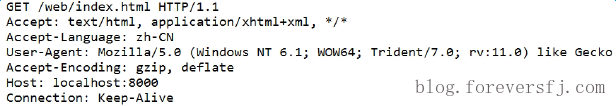
GET/web/index.html HTTP/1.1是浏览器的请求消息。/web/index.html为浏览器想要请求的服务器端的资源,使用字符串切割方式获取到请求的资源。
1
2
3
4
5
6
7
8
|
BufferedReader readWb = new BufferedReader(new InputStreamReader(socket.getInputStream()));
String requst = readWb.readLine();
String[] strArr = requst.split(" ");
String path = strArr[1].substring(1);
System.out.println(path);
|
案例实现
服务端实现:
1
2
3
4
5
6
7
8
9
10
11
12
13
14
15
16
17
18
19
20
21
22
23
24
25
26
27
28
29
30
31
32
33
34
35
| public class SerDemo {
public static void main(String[] args) throws IOException {
System.out.println("服务端 启动 , 等待连接 .... ");
ServerSocket server = new ServerSocket(8888);
Socket socket = server.accept();
BufferedReader readWb = new
BufferedReader(new InputStreamReader(socket.getInputStream()));
String requst = readWb.readLine();
String[] strArr = requst.split(" ");
String path = strArr[1].substring(1);
FileInputStream fis = new FileInputStream(path);
byte[] bytes= new byte[1024];
int len = 0 ;
OutputStream out = socket.getOutputStream();
out.write("HTTP/1.1 200 OK\r\n".getBytes());
out.write("Content‐Type:text/html\r\n".getBytes());
out.write("\r\n".getBytes());
while((len = fis.read(bytes))!=‐1){
out.write(bytes,0,len);
}
fis.close();
out.close();
readWb.close();
socket.close();
server.close();
}
}
|
访问效果
火狐

小贴士:
不同的浏览器,内核不一样,解析效果有可能不一样。
发现浏览器中出现很多的叉子,说明浏览器没有读取到图片信息导致。
浏览器工作原理是遇到图片会开启一个线程进行单独的访问,因此在服务器端加入线程技术。
1
2
3
4
5
6
7
8
9
10
11
12
13
14
15
16
17
18
19
20
21
22
23
24
25
26
27
28
29
30
31
32
33
34
35
36
37
38
39
40
41
42
43
44
45
| public class ServerDemo {
public static void main(String[] args) throws IOException {
ServerSocket server = new ServerSocket(8888);
while(true){
Socket socket = server.accept();
new Thread(new Web(socket)).start();
}
}
static class Web implements Runnable{
private Socket socket;
public Web(Socket socket){
this.socket=socket;
}
public void run() {
try{
BufferedReader readWb = new
BufferedReader(new InputStreamReader(socket.getInputStream()));
String requst = readWb.readLine();
String[] strArr = requst.split(" ");
System.out.println(Arrays.toString(strArr));
String path = strArr[1].substring(1);
System.out.println(path);
FileInputStream fis = new FileInputStream(path);
System.out.println(fis);
byte[] bytes= new byte[1024];
int len = 0 ;
OutputStream out = socket.getOutputStream();
out.write("HTTP/1.1 200 OK\r\n".getBytes());
out.write("Content‐Type:text/html\r\n".getBytes());
out.write("\r\n".getBytes());
while((len = fis.read(bytes))!=‐1){
out.write(bytes,0,len);
}
fis.close();
out.close();
readWb.close();
socket.close();
}catch(Exception ex){
}
}
}
}
|
访问效果:
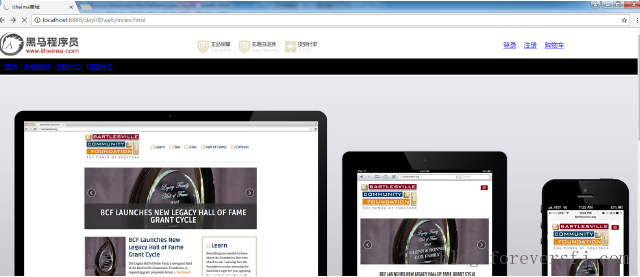
图解:

本文标题:第三部分 第十一章 3.综合案例
文章作者:foreverSFJ
发布时间:2019-08-21 10:04:39
最后更新:2019-08-21 10:04:39
原始链接:Notes/Java/Basic/Part03/11_3 综合案例.html
版权声明:本博客所有文章除特别声明外,均采用 CC BY-NC-ND 4.0 许可协议。转载请注明出处!